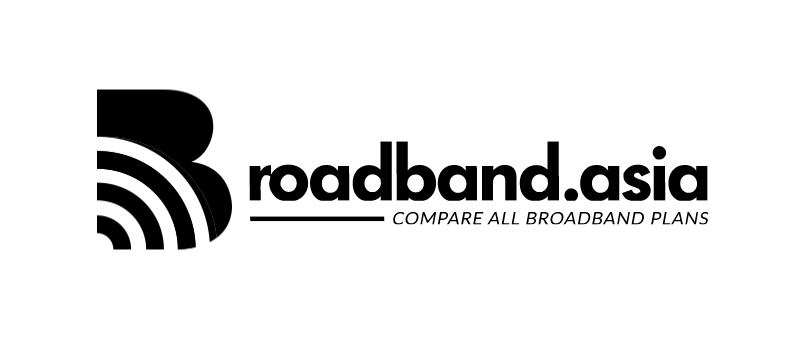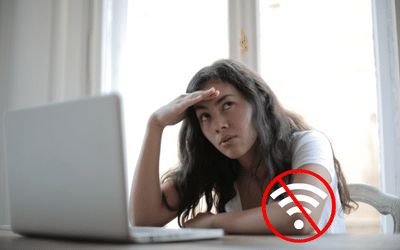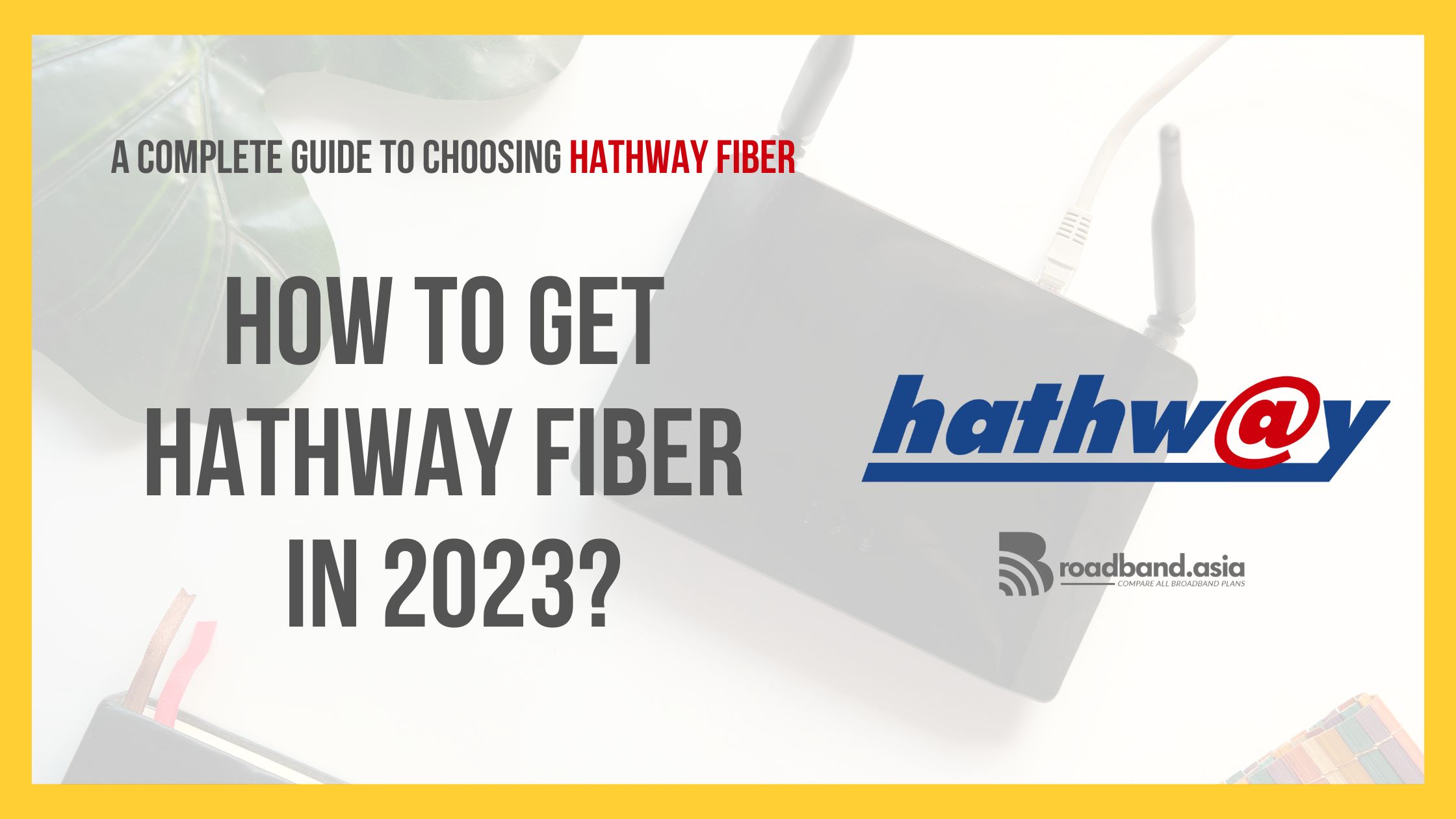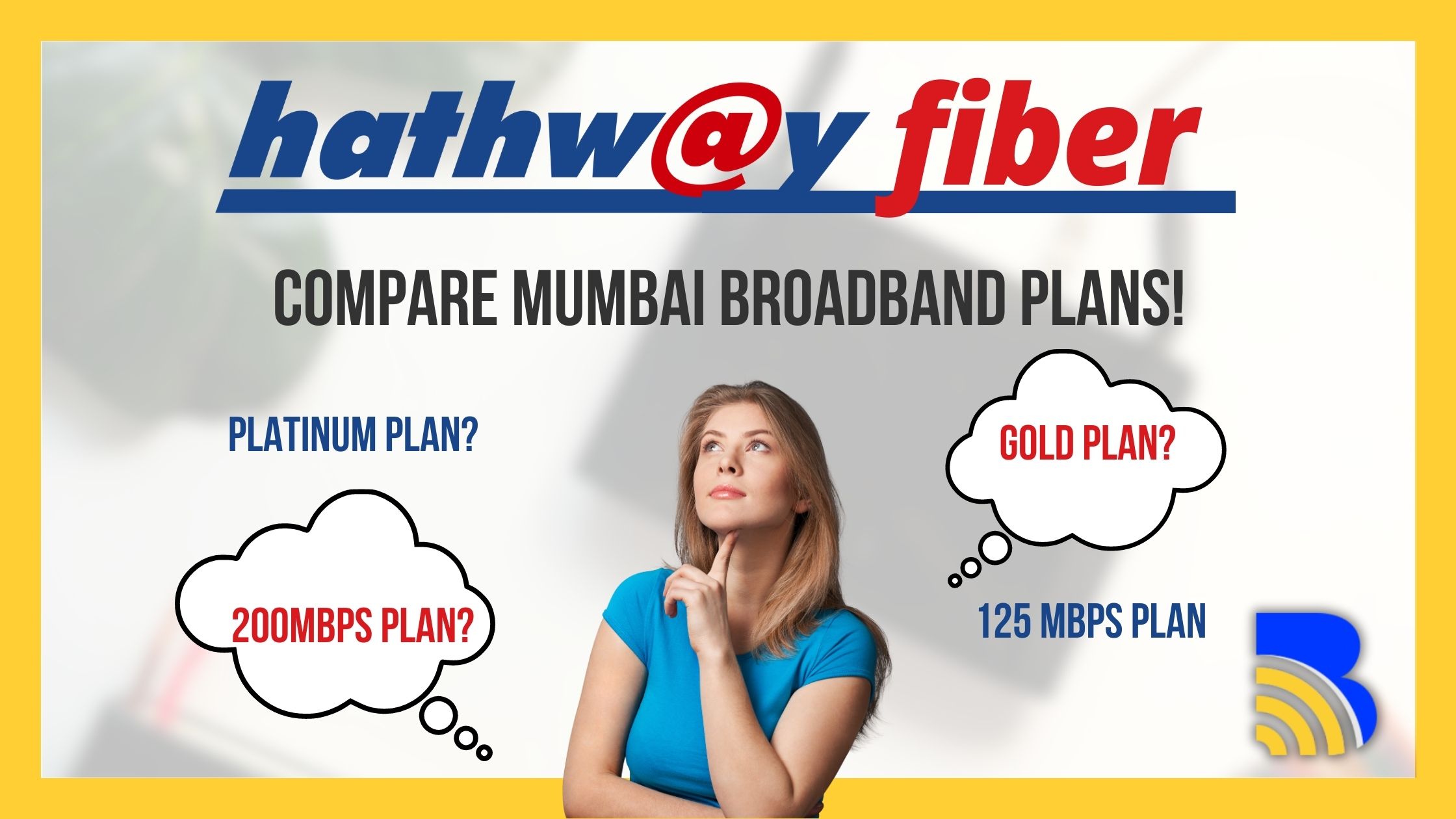We all have faced wi-fi issues and it’s highly frustrating when wi-fi is connected to your device but it doesn’t seem to be working. Usually it can be fixed with few simple tricks, but if your issue still persists; it is highly recommended that you should contact your broadband provider support and get in touch with their support team.
There are a few steps you can take to try to fix your Wi-Fi connection:
1. Restart your router
Unplug your router, wait a few seconds, and then plug it back in. This can often resolve temporary connection issues.
2. Check for interference
Wi-Fi signals can be disrupted by other electronic devices or appliances. Try moving your router to a different location, away from electronic devices that may be causing interference.
3. Update your router’s firmware
Outdated firmware can cause connectivity issues. Check with your router manufacturer to see if there is a newer version of the firmware available, and follow their instructions for updating it.
4. Check your Wi-Fi settings
Make sure that your device is set to connect to the correct Wi-Fi network and that the network name and password are correct.
5. Check for network outages
If none of the above steps help, it’s possible that there is an outage in your area. Check with your internet service provider to see if they are aware of any issues.
If you have tried all of these steps and your Wi-Fi connection is still not working, it may be a good idea to contact your internet service provider or a technical support representative for further assistance.
Tagged easy steps to fix wifihow to fix wifiwifi not working