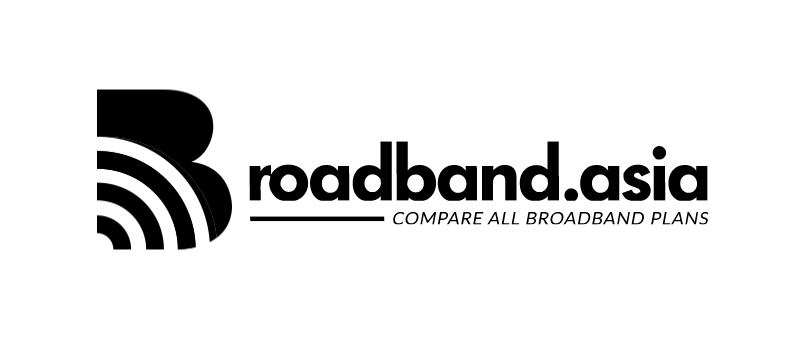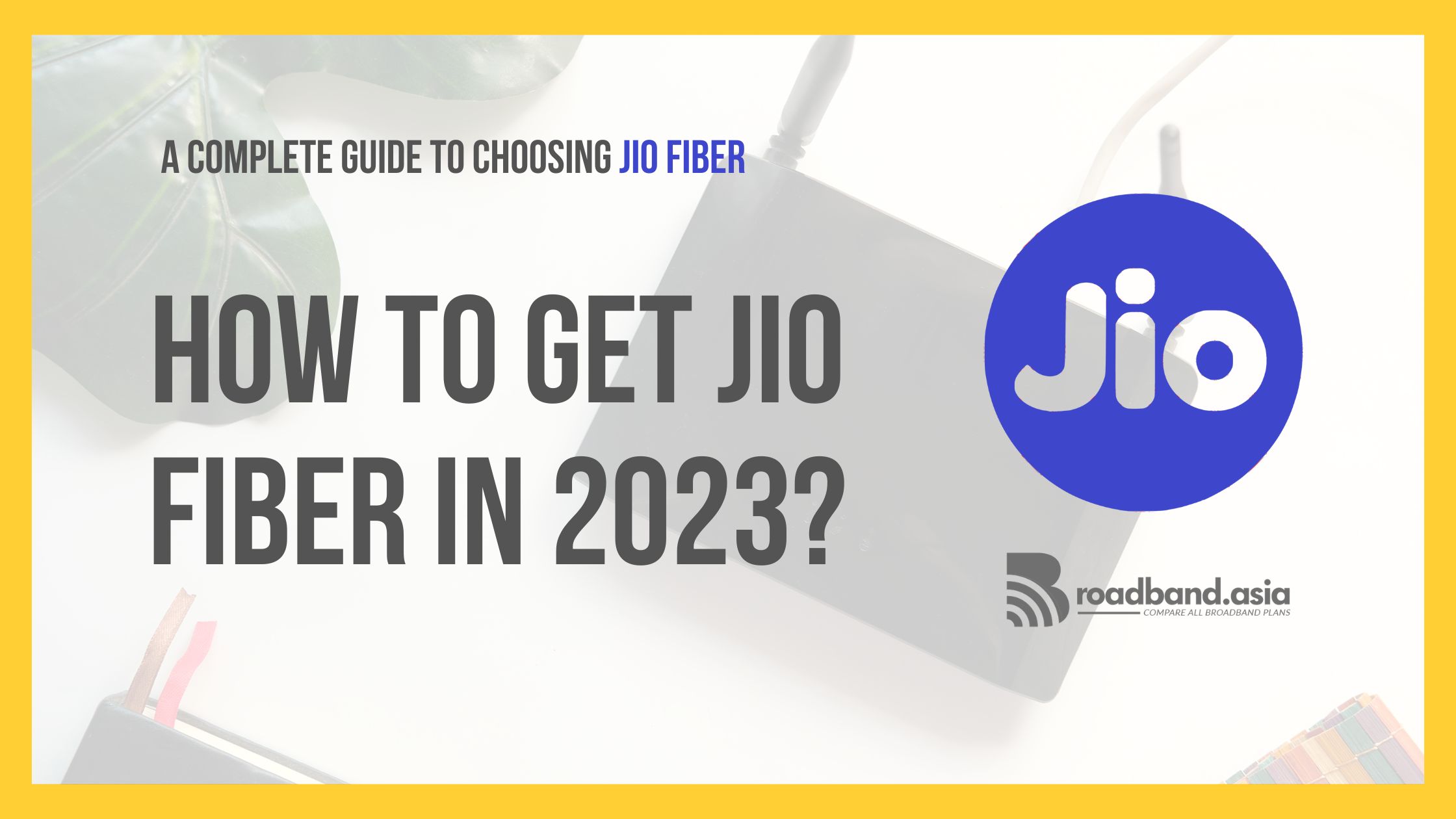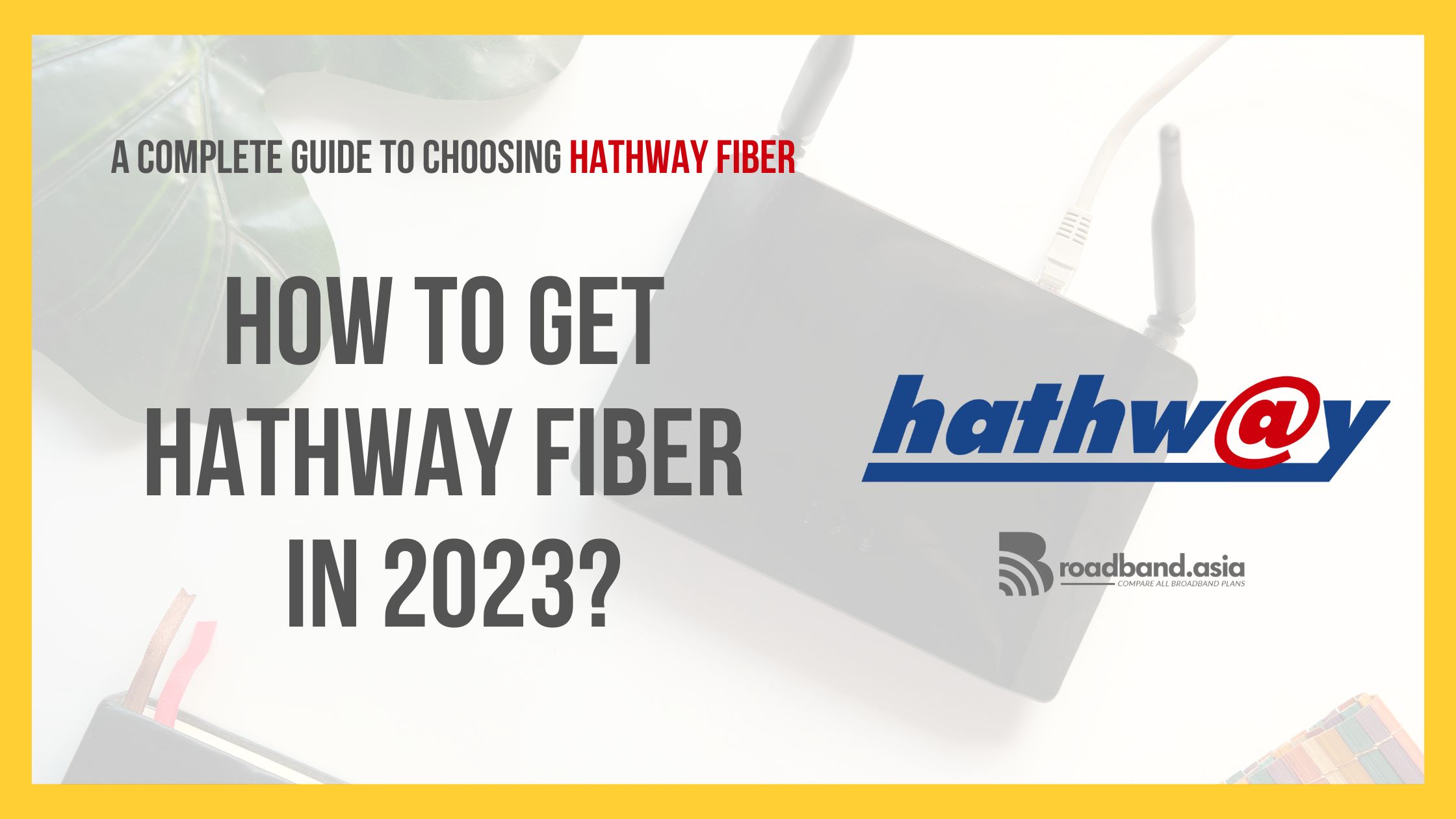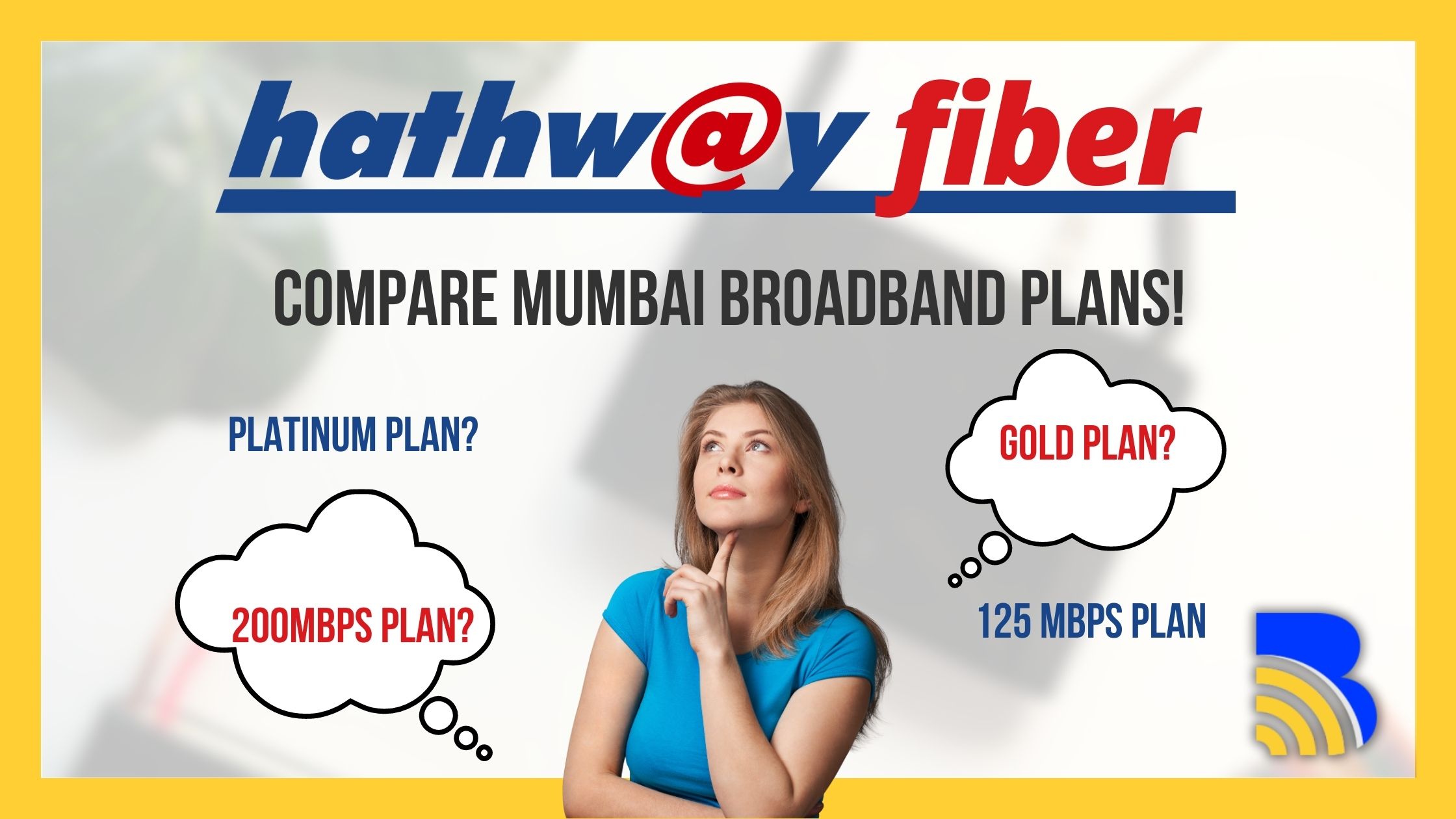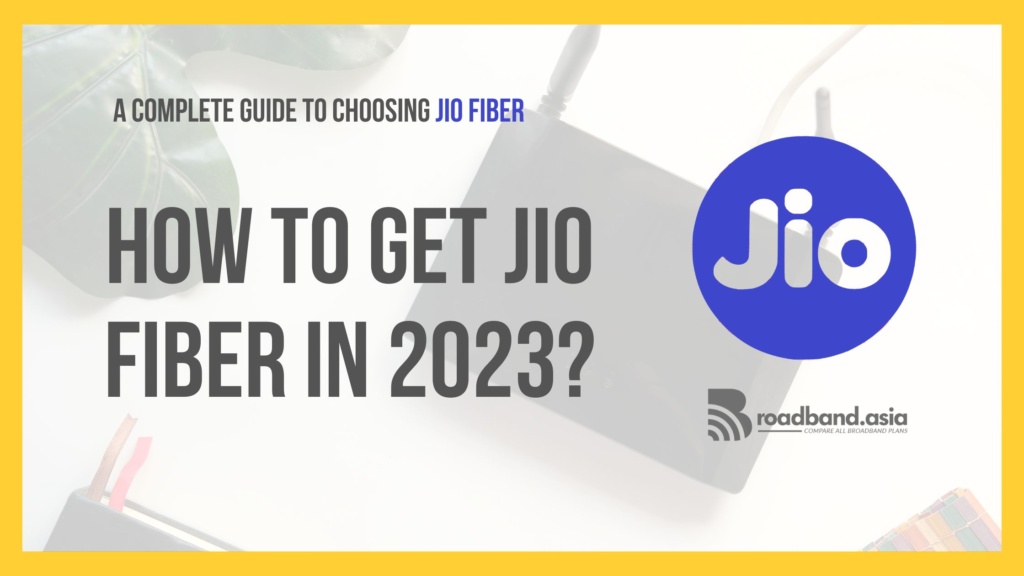
Getting Jio Fiber; A Guide
Welcome to Jio – India’s premier telecommunications and digital services provider. Jio is dedicated to revolutionizing the way individuals connect, communicate, and experience the digital world. With a wide array of cutting-edge services, Jio aims to enhance your digital lifestyle in every possible way.
Jio understands the need for lightning-fast internet speeds that allows you to indulge in uninterrupted streaming of your favorite movies, TV shows, and music. Jio network ensures seamless connectivity, even in remote areas, empowering you to stay connected with your loved ones through crystal-clear HD voice calls and video chats, regardless of their location.
Want to get the ultimate internet experience with Jio Fiber? Here is our guide to get you started.
Step 1: Go to Jio.Com/Fiber
Visit Jio.Com/Fiber and select “Prepaid” or “Postpaid” tab based on your payment preference. To pay in advance, select prepaid and to pay post usage, select postpaid.
Go through the plans available under prepaid and postpaid and select the best plan that fits your internet needs. To simplify this process, we recommend you to go to Broadband.Asia. Get precise details about each plan, their features and compare them through the website. After selecting the plan, press on the View Deal button to be redirected to Jio.com. Then follow the same process mentioned before. With Broadband.asia, you’ll be able to compare hundreds of different plans available in your area which will help you choose the perfect fiber broadband plan for you!
Step 2: BroadBand.Asia (Better Way)
Analyse the amount of data you consume as well as the way you consume it. Do your internet needs go beyond the world of social media and safari? Do you demand high-speed internet services? Do you download or upload large files almost every day? If yes then pick a plan that provides you more than 40 mbps and a download limit of over 1000GB data.
To compare and pick the best option, you can visit Broadband.Asia to browse through plans filtered and sorted according to your needs. Through Broadband.Asia you can find plans best for Gamers, Streamers, Office and Individual users.
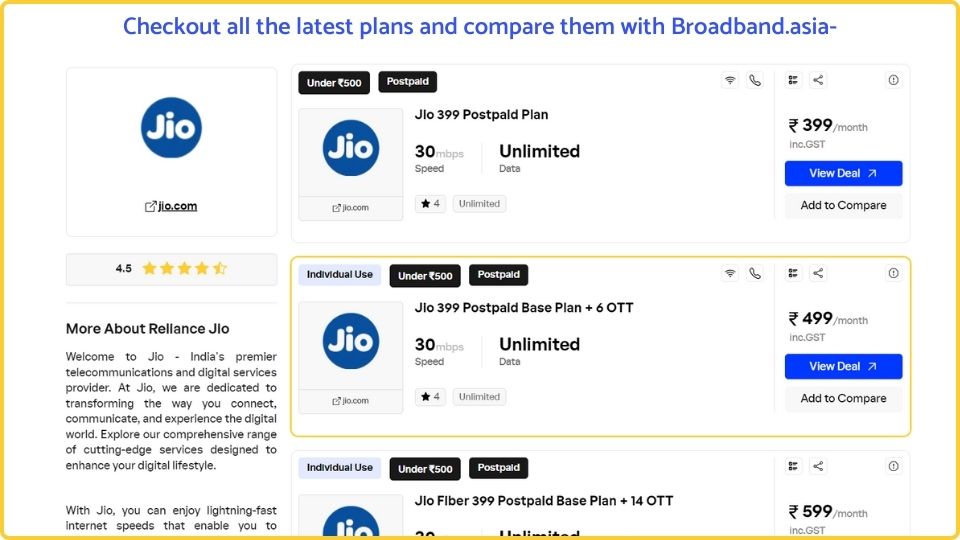
Step 3: Registering for Fiber Connection
After choosing the best plan, fill the Registeration Form. To register, request an OTP (One-Time Password), by providing your name and registered mobile number. Once you receive the OTP on your mobile device, enter it and click on the ‘Verify OTP’ option.
Next, provide the address where you would like to have the new Jio broadband connection installed. Once all the required information is filled in, press ‘Submit’ to initiate the process of obtaining your new broadband connection.
Step 4: Installing Jio Fiber
After completing the online registration, a Jio representative will promptly contact you to arrange the installation of your JioFiber connection. The activation and installation process is designed to be quick and straightforward. Following installation, the activation typically takes approximately two hours from the time the representative visits your location. For your convenience, you can also track the status of your JioFiber connection by clicking on the provided link.
Frequently Asked Questions
How long does JioFiber take to be activated?
Upon successful verification of the documents you have provided, you will receive an SMS confirming the installation appointment. The installation and activation process for JioFiber typically takes around 2 hours from the moment the installation engineer arrives at your residence. To keep track of your JioFiber order status, you can conveniently do so by accessing the provided link.
How to track the status of our Service Request using MyJio App?
Using the MyJio app, simply sign in, tap on the menu tab, and select the ‘Jio Care’ option. From there, you can easily access the ‘Track Request’ feature, which provides you with a comprehensive list of all your Service Requests along with their respective statuses.
How to track the status of our Service Request using Jio.Com?
Alternatively, on Jio.com, you can login using the OTP method and navigate to the profile dropdown. From there, select the ‘Service Request’ option to view the complete list of your Service Requests and their current status. These convenient tools ensure that you can effortlessly stay updated on the progress of your Service Requests.
Do I need to pay installation charges and security deposit for the Jio Prepaid Plans?
To obtain a new JioFiber prepaid connection, there are certain charges that need to be paid. These charges include an installation fee of ₹1,000, which is non-refundable.
In addition, a refundable security deposit of ₹500 is required for the Jio Home Gateway (Router), and an additional ₹1,000 security deposit is applicable if you choose to opt for a Set-top Box.
Conclusion
With unwavering commitment to quality and reliability, Jio guarantees a remarkable digital experience. Explore a comprehensive range of services and unlock the true potential of a connected world with Jio.